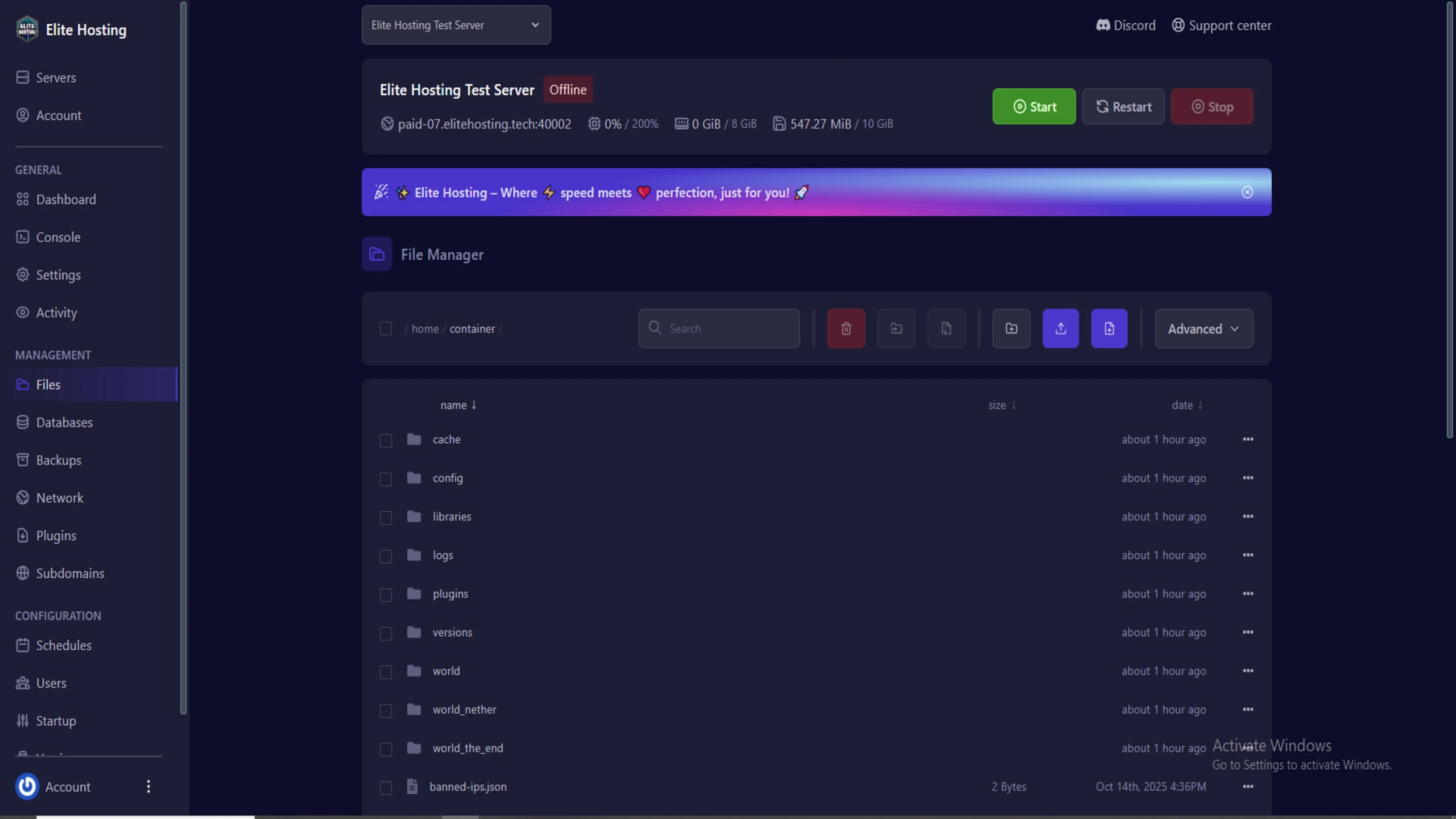ELITE20
Get 20% off on your first order
How to Enable Whitelist on Your Minecraft Server
Learn how to enable and manage the whitelist on your Minecraft server to control who can join.
What is a Whitelist?
A whitelist is a security feature that allows only pre-approved players to join your server. When enabled, only players whose usernames are on the whitelist can connect to your server.
Important: When you enable the whitelist, make sure to add yourself first, or you might get locked out of your own server!
Method 1: Using Commands (Recommended)
Step 1: Add Yourself to Whitelist
First, add your own username to the whitelist to ensure you can still access the server:
/whitelist add YourUsernameStep 2: Add Other Players
Add other players you want to allow on your server:
/whitelist add PlayerNameStep 3: Enable the Whitelist
Once you've added all desired players, enable the whitelist:
/whitelist onStep 4: Verify Whitelist Status
Check if the whitelist is enabled:
/whitelist listMethod 2: Using Game Panel Console
Step 2: Use Console Commands
Use the same commands as above, but type them in the console instead of in-game chat.
Managing the Whitelist
View Whitelisted Players
To see all players currently on the whitelist:
/whitelist listRemove Players from Whitelist
To remove a player from the whitelist:
/whitelist remove PlayerNameDisable Whitelist
To turn off the whitelist (allow anyone to join):
/whitelist offUsing the whitelist.json File
Edit whitelist.json
Find and open the "whitelist.json" file. You can manually add or remove players:
Save and Restart
Save the file and restart your server for changes to take effect.
Whitelist Best Practices
1. Always Add Yourself First
Before enabling the whitelist, make sure your own username is added to prevent getting locked out.
2. Use Application System
For public servers, consider using a whitelist application system where players must apply to join.
3. Regular Maintenance
Periodically review your whitelist and remove inactive players to keep it manageable.
4. Backup Your Whitelist
Keep a backup of your whitelist.json file in case you need to restore it.
Common Whitelist Commands
Essential Commands
Troubleshooting
Can't Join After Adding to Whitelist
Make sure you used the correct username (case-sensitive) and that the whitelist is actually enabled. Check the console for any error messages.
Whitelist Not Working
Verify that the whitelist is enabled with /whitelist listand check your server.properties file for the whitelist setting.
Locked Out of Server
If you're locked out, use the Game Panel console to add yourself back to the whitelist, or temporarily disable the whitelist.
Excellent
4.6/5.0
85 Reviews
Discover the features that set Elite Hosting apart from the rest.
Our infrastructure, housed in top-tier data centers with the most reliable uplinks, allows us to offer our clients an impressive 99.5% uptime for their services.
We are dedicated to supporting you at all times. Our 24/7 Support Team is available to address any commercial or technical issues you may encounter.
ur services are protected by enterprise-level security against DDoS attacks, with a capacity of up to 17Tbps, ensuring your services remain online seamlessly.
Immerse yourself in lightning-fast load times and seamless performance with NVMe storage technology, providing unparalleled speed and responsiveness.
Our hosting network is powered by high-performance AMD Ryzen 9 dedicated servers, delivering unparalleled game server performance.
We use Pterodactyl as our premium control panel for game servers. This user-friendly and efficient platform is ideal for managing any project.
With data centers around the world, we're always close to you.
Experience Elite Hosting Control Panel
Pterodactyl is the premium panel used by us to control gaming services, offering our clients a user-friendly and efficient platform.
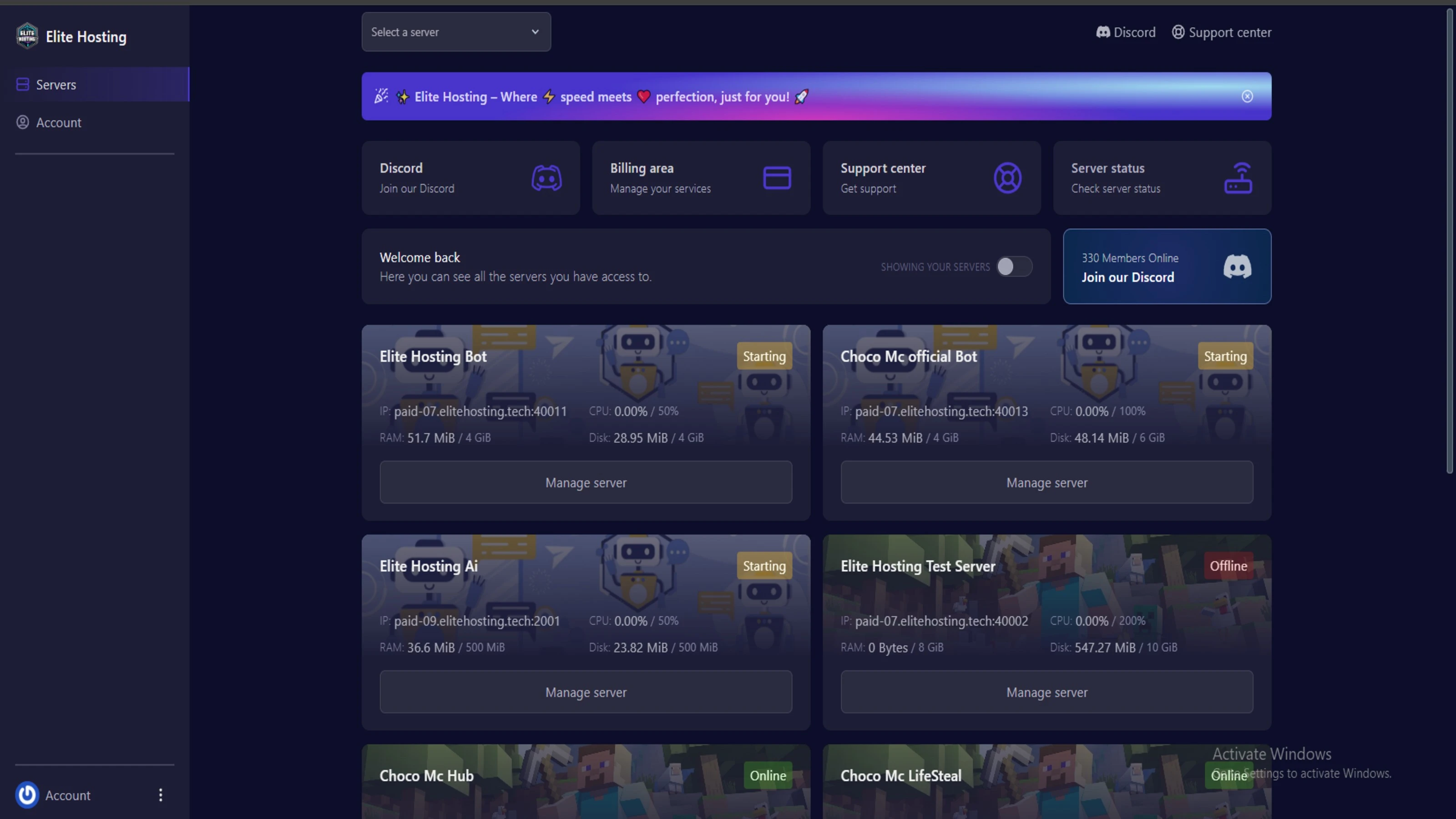
Frequently Asked Questions
Got questions? Check out these FAQs from our latest customers. If you need further assistance, explore our knowledge base or reach out to our support team.
We offer lightning-fast servers, 99.5% uptime, and low-latency connections with Global Location — ensuring smooth performance for your games and projects. Our platform is optimized for gamers, developers, and creators who demand speed, reliability, and scalability.
All our servers are deployed instantly after payment. You can start using your server within seconds. Our automated setup ensures no waiting time — just purchase, deploy, and play.
Absolutely! You can upgrade your plan anytime without losing your data. Your files, configurations, and backups remain fully intact during the upgrade process.
Yes! We take security seriously with Anti DDoS protection, regular backups, and encrypted connections. Your data and servers are always protected, giving you complete peace of mind while you focus on your projects.
Choose which cookies you want to allow. You can change these settings at any time.