ELITE20
Get 20% off on your first order
How Much Storage Do You Need For A Minecraft Server? [2026]
Learn how to calculate the right amount of storage for your Minecraft server based on player count and world size.
Table of Contents

Storage is a crucial consideration when setting up a Minecraft server. Understanding how much storage you need will help you choose the right hosting plan and avoid running out of space as your server grows.
Storage Breakdown by Component
Information
Storage Components:
- • Base Server: ~100MB
- • World Files: 1-50GB+ (grows continuously)
- • Player Data: ~1MB per player
- • Plugins/Mods: 50MB-5GB
- • Logs: 100MB-2GB
- • Backups: 2-10GB
World Size Impact
The biggest factor affecting storage requirements is your world size. Minecraft worlds grow as players explore, and each chunk takes up space.
World Size Estimates
Important Note
Important: World files can grow exponentially as players explore. A heavily explored world can easily reach 50GB+ in size. Always plan for growth!
Player Count Impact
Each player generates data that needs to be stored:
- Player Data: ~1MB per player (inventory, stats, achievements)
- World Exploration: More players = more world chunks generated
- Logs: Player actions generate log entries
- Backups: Larger player base = larger backup files
Modded vs Vanilla Servers
Vanilla Servers
- • Base: ~100MB
- • World: 1-20GB
- • Plugins: 50-500MB
- • Total: 2-25GB
Modded Servers
- • Base: ~100MB
- • Mods: 1-10GB
- • World: 5-100GB+
- • Total: 10-150GB+
Recommended Storage Plans
Information
Storage Recommendations by Server Size:
- • Small (1-5 players): 10-25GB
- • Medium (5-20 players): 25-100GB
- • Large (20+ players): 100GB+
- • Modded Servers: Add 50-100% more storage
Storage Optimization Tips
- Regular Cleanup: Delete old logs and temporary files
- Compress Backups: Use compression to save space
- Limit World Size: Set world borders to control growth
- SSD Storage: Use SSD for better performance
- Automated Backups: Keep only recent backups
Important Note
Pro Tip: Always leave 20-30% free space on your server. Running out of storage can cause server crashes and data corruption.
Conclusion
Storage requirements for Minecraft servers vary greatly based on player count, world size, and mods. Start with a conservative estimate and monitor your usage. Most hosting providers offer easy upgrades when you need more space.
About the Author
Excellent
4.6/5.0
85 Reviews
Discover the features that set Elite Hosting apart from the rest.
Our infrastructure, housed in top-tier data centers with the most reliable uplinks, allows us to offer our clients an impressive 99.5% uptime for their services.
We are dedicated to supporting you at all times. Our 24/7 Support Team is available to address any commercial or technical issues you may encounter.
ur services are protected by enterprise-level security against DDoS attacks, with a capacity of up to 17Tbps, ensuring your services remain online seamlessly.
Immerse yourself in lightning-fast load times and seamless performance with NVMe storage technology, providing unparalleled speed and responsiveness.
Our hosting network is powered by high-performance AMD Ryzen 9 dedicated servers, delivering unparalleled game server performance.
We use Pterodactyl as our premium control panel for game servers. This user-friendly and efficient platform is ideal for managing any project.
With data centers around the world, we're always close to you.
Experience Elite Hosting Control Panel
Pterodactyl is the premium panel used by us to control gaming services, offering our clients a user-friendly and efficient platform.
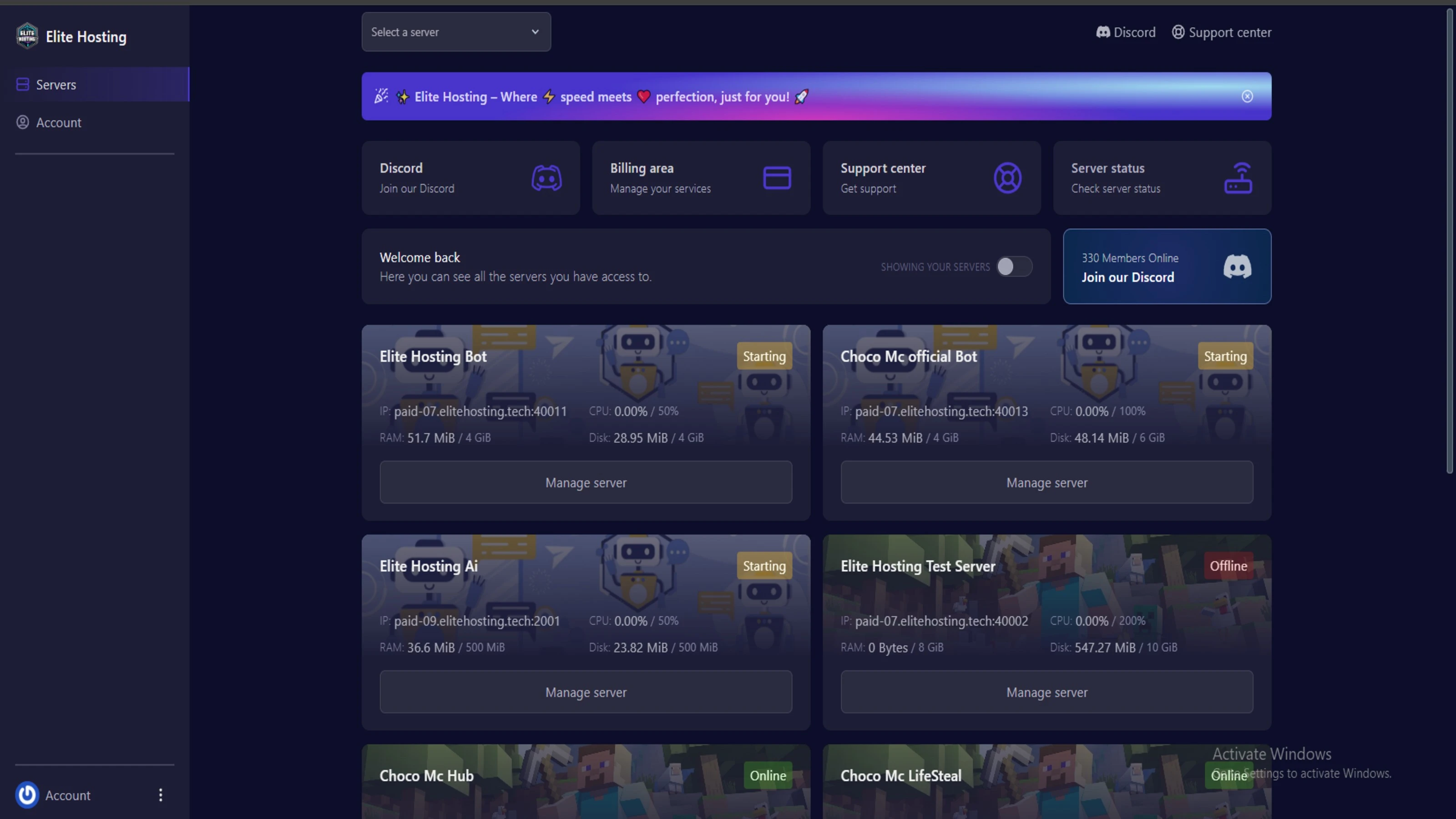
Frequently Asked Questions
Got questions? Check out these FAQs from our latest customers. If you need further assistance, explore our knowledge base or reach out to our support team.
We offer lightning-fast servers, 99.5% uptime, and low-latency connections with Global Location — ensuring smooth performance for your games and projects. Our platform is optimized for gamers, developers, and creators who demand speed, reliability, and scalability.
All our servers are deployed instantly after payment. You can start using your server within seconds. Our automated setup ensures no waiting time — just purchase, deploy, and play.
Absolutely! You can upgrade your plan anytime without losing your data. Your files, configurations, and backups remain fully intact during the upgrade process.
Yes! We take security seriously with Anti DDoS protection, regular backups, and encrypted connections. Your data and servers are always protected, giving you complete peace of mind while you focus on your projects.
Choose which cookies you want to allow. You can change these settings at any time.