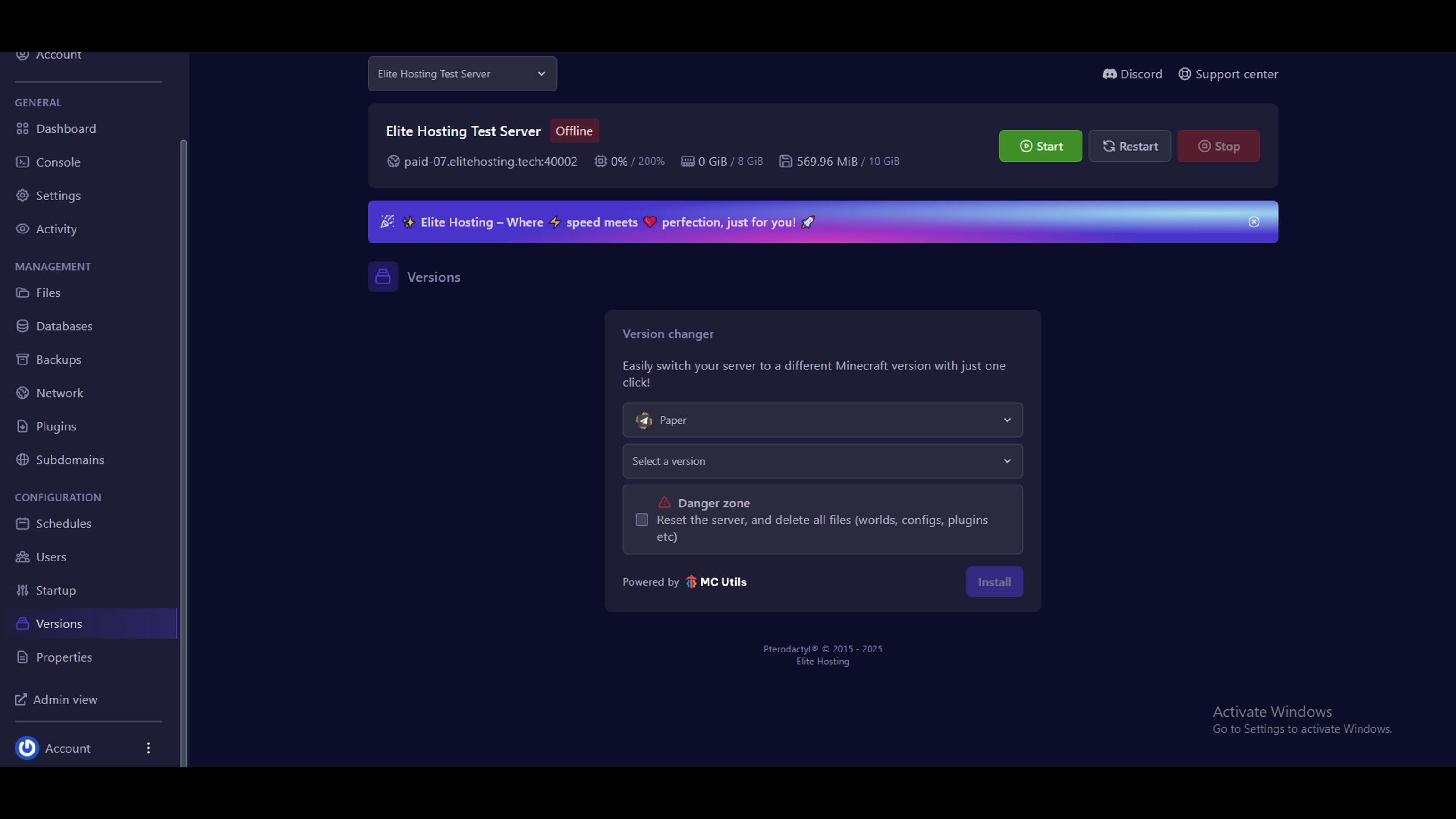ELITE20
Get 20% off on your first order
How to Change Your Minecraft Server Version
Learn how to change your Minecraft server version and handle version updates safely.
Before You Start
Important: Always backup your server before changing versions. Version changes can cause world corruption, plugin incompatibility, and data loss.
Method 1: Using Game Panel (Recommended)
Step 1: Stop Your Server
Always stop your server before changing versions to prevent data corruption.
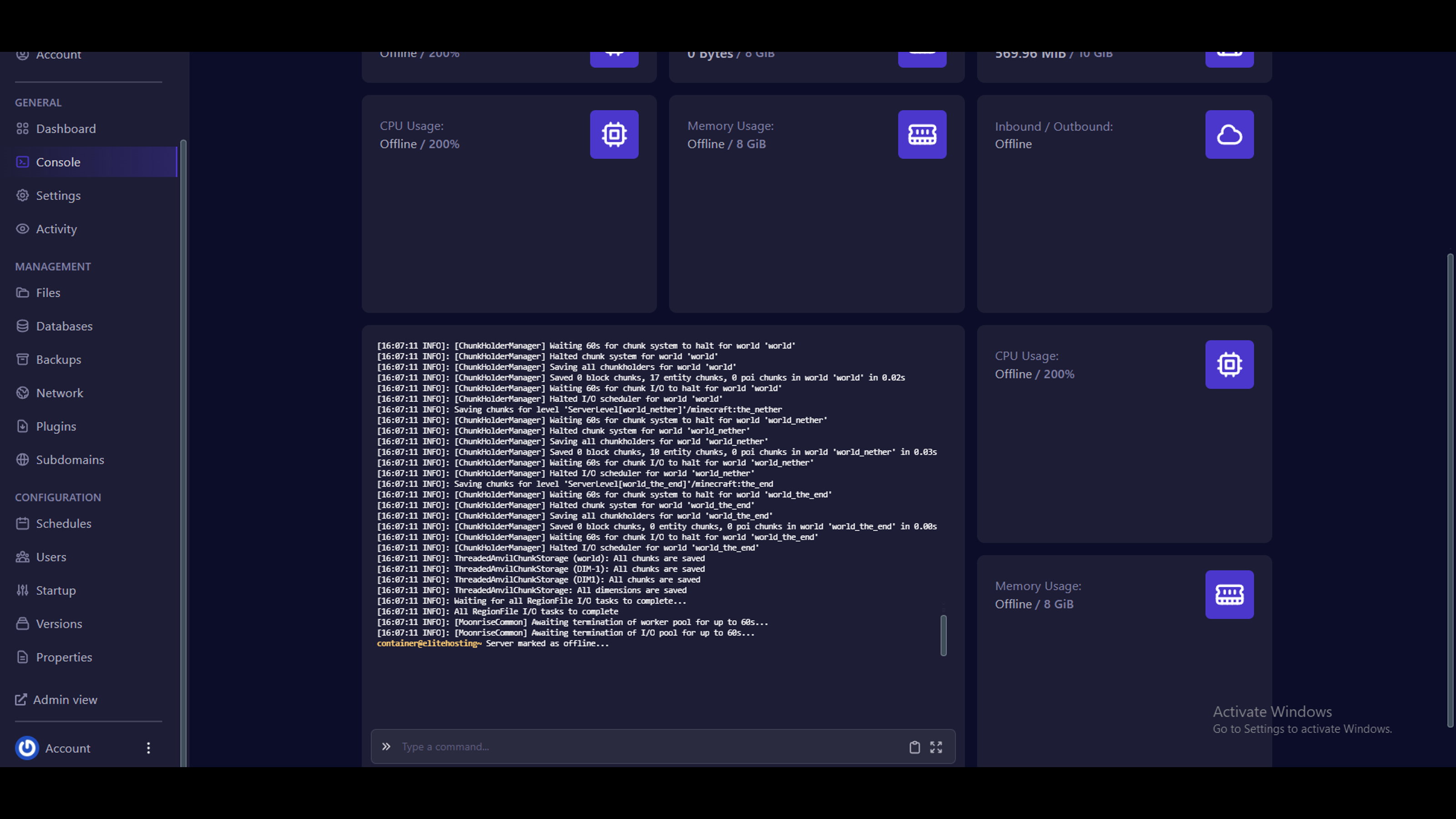
Step 3: Select New Version
Choose your desired Minecraft version from the dropdown menu. Available versions include the latest release and several previous versions.
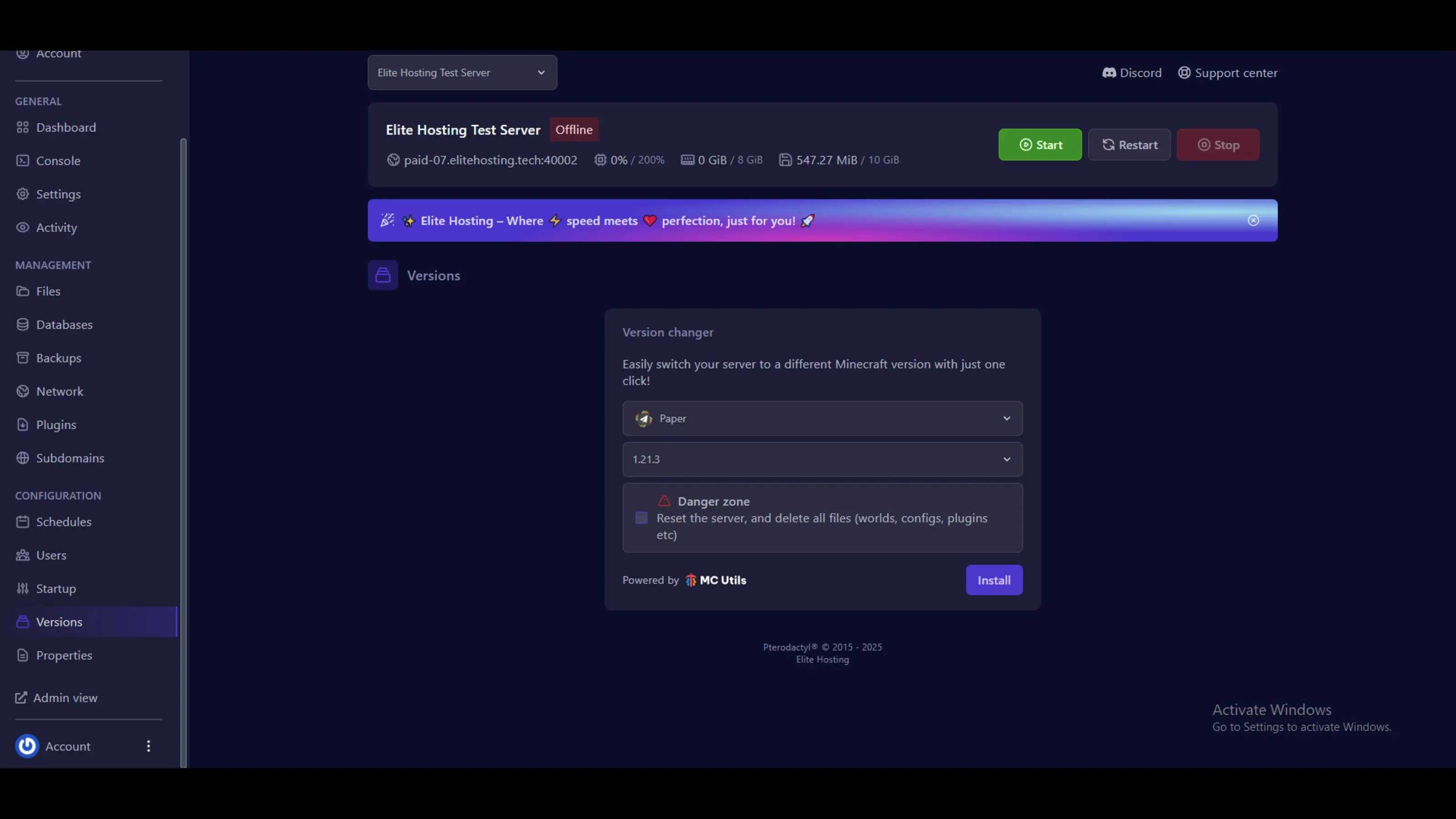
Step 4: Apply Changes
Save the settings and start your server. The system will automatically download and configure the new version.
Method 2: Manual Version Change
Step 1: Download New Server JAR
Download the server JAR file for your desired version from the official Minecraft website or your server software provider.
Step 2: Backup Current Server
Create a backup of your current server files, especially the world folder and server.properties.
Step 3: Replace Server JAR
Replace the old server JAR file with the new one in your server directory.
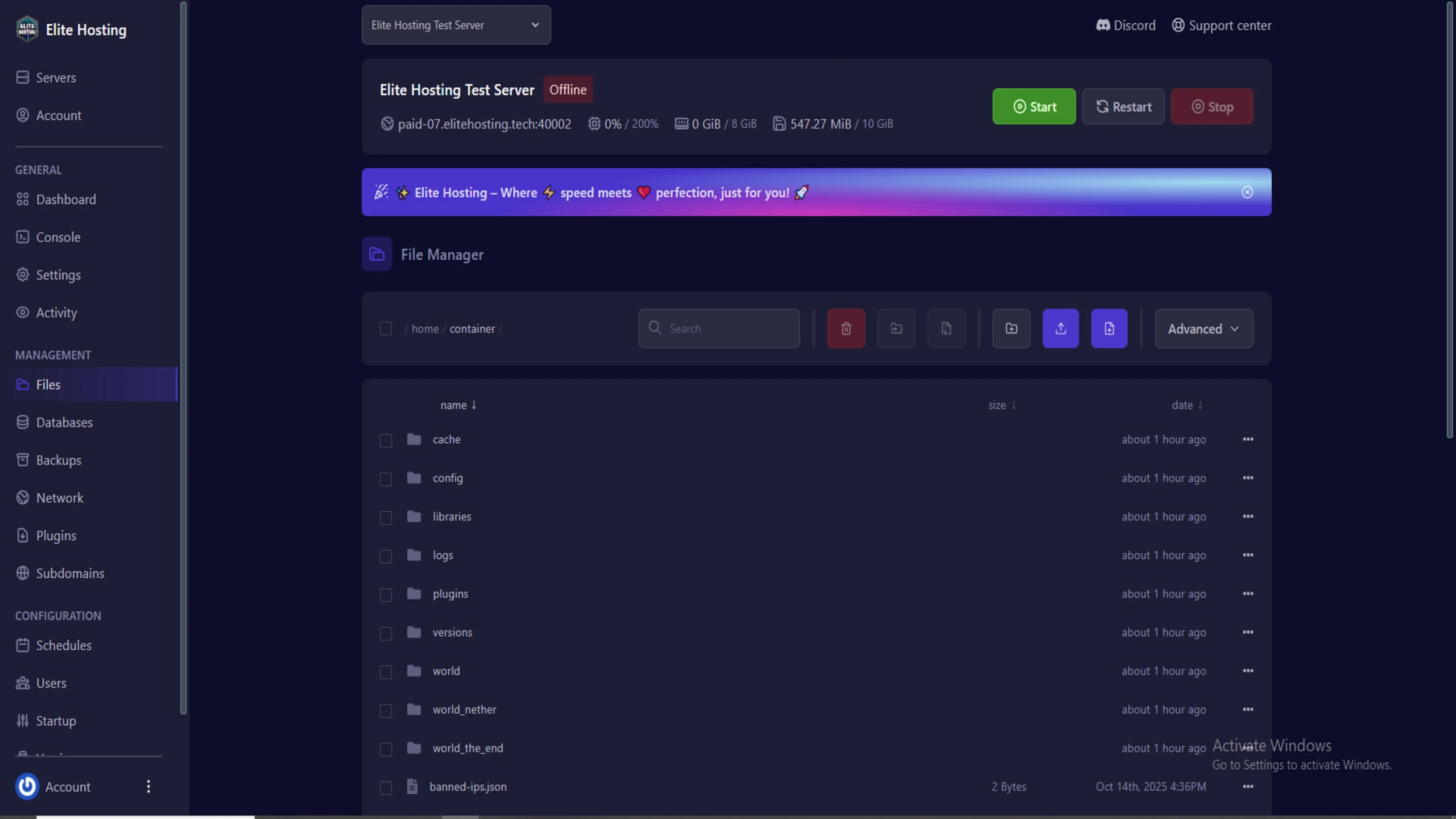
Step 4: Update Server Properties
Check and update your server.properties file if needed for the new version.
Version Compatibility Considerations
Plugin Compatibility
Check if your plugins are compatible with the new version. Some plugins may need updates or may not work with newer/older versions.
Warning: Incompatible plugins can cause server crashes or data corruption. Always test with a backup first.
World Compatibility
World files are generally forward-compatible (newer versions can read older worlds) but not backward-compatible. Downgrading versions may cause world corruption.
Client Compatibility
Ensure your players have the correct client version to connect to your server. Version mismatches will prevent players from joining.
Upgrading vs Downgrading
Upgrading (Recommended)
Upgrading to a newer version is generally safe and recommended:
- Better performance and bug fixes
- New features and content
- Security improvements
- World files are usually compatible
Downgrading (Risky)
Downgrading can cause serious issues:
- World corruption is likely
- Plugin incompatibility
- Data loss possible
- Not recommended without expert knowledge
Server Software Considerations
Vanilla Servers
Vanilla servers can be updated by simply replacing the server JAR file. No additional configuration is usually needed.
Spigot/Paper/Purpur
These server software types may have different update procedures. Check the documentation for your specific server software.
Forge/Fabric
Modded servers require careful version management. Ensure all mods are compatible with the new version before updating.
Testing Your New Version
1. Start Server and Check Console
Start your server and monitor the console for any error messages or warnings.
2. Test Basic Functionality
Connect to the server and test basic functions like movement, building, and inventory management.
3. Check Plugin Functionality
Test all plugins to ensure they work correctly with the new version.
4. Monitor Performance
Use commands like /tps to monitor server performance and ensure no lag issues.
Rollback Plan
If Something Goes Wrong
If the new version causes issues, you can rollback:
- Stop the server immediately
- Restore your backup files
- Replace the server JAR with the previous version
- Start the server and verify everything works
Prevention is Better
Always test version changes on a copy of your server first, especially for major version updates.
Best Practices
1. Always Backup First
Create a complete backup of your server before making any version changes.
2. Test on Copy
Test version changes on a copy of your server before applying to production.
3. Check Plugin Updates
Update all plugins to versions compatible with your new Minecraft version.
4. Inform Players
Notify your players about version changes and any client updates they may need.
Excellent
4.6/5.0
85 Reviews
Discover the features that set Elite Hosting apart from the rest.
Our infrastructure, housed in top-tier data centers with the most reliable uplinks, allows us to offer our clients an impressive 99.5% uptime for their services.
We are dedicated to supporting you at all times. Our 24/7 Support Team is available to address any commercial or technical issues you may encounter.
ur services are protected by enterprise-level security against DDoS attacks, with a capacity of up to 17Tbps, ensuring your services remain online seamlessly.
Immerse yourself in lightning-fast load times and seamless performance with NVMe storage technology, providing unparalleled speed and responsiveness.
Our hosting network is powered by high-performance AMD Ryzen 9 dedicated servers, delivering unparalleled game server performance.
We use Pterodactyl as our premium control panel for game servers. This user-friendly and efficient platform is ideal for managing any project.
With data centers around the world, we're always close to you.
Experience Elite Hosting Control Panel
Pterodactyl is the premium panel used by us to control gaming services, offering our clients a user-friendly and efficient platform.
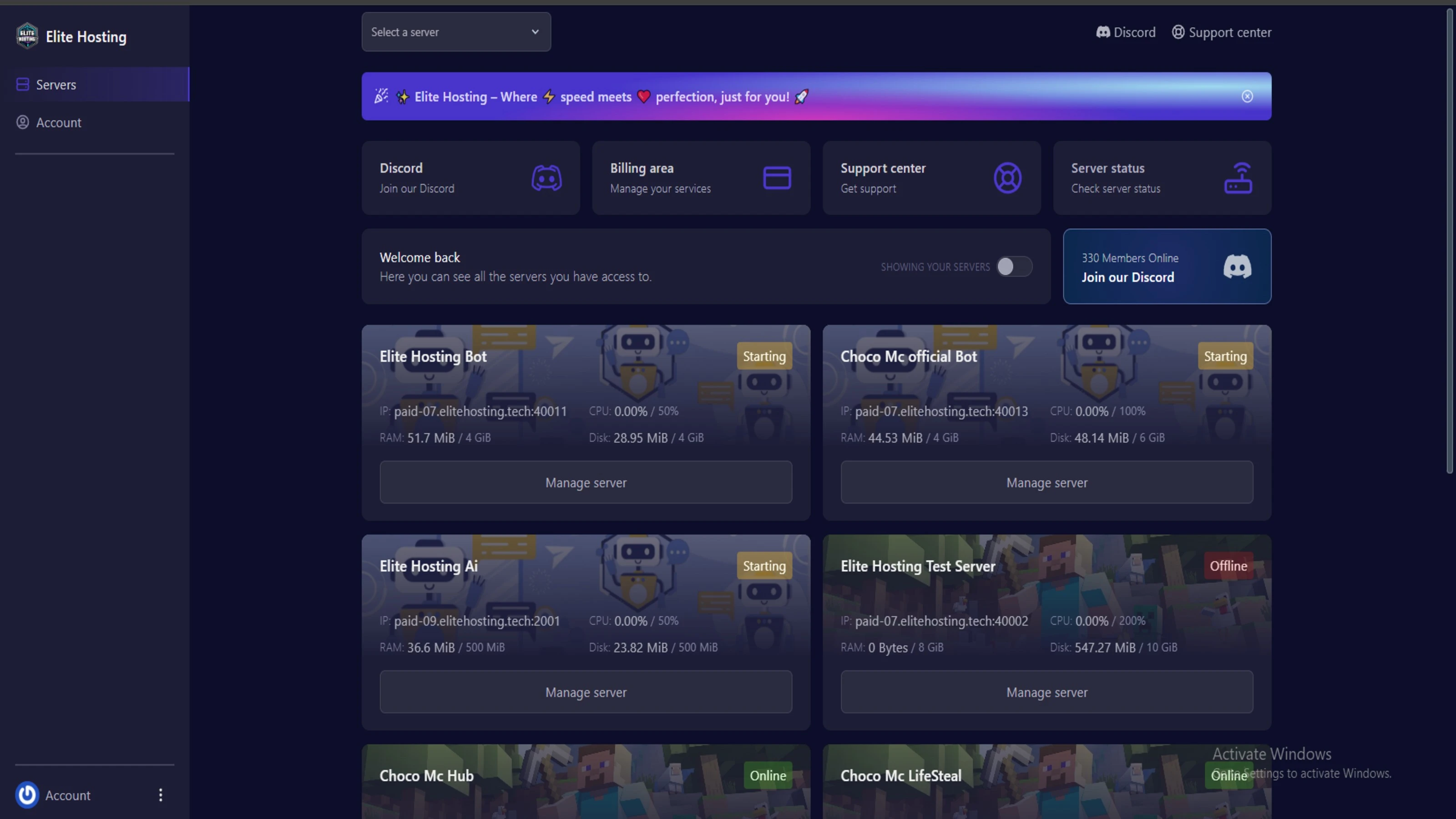
Frequently Asked Questions
Got questions? Check out these FAQs from our latest customers. If you need further assistance, explore our knowledge base or reach out to our support team.
We offer lightning-fast servers, 99.5% uptime, and low-latency connections with Global Location — ensuring smooth performance for your games and projects. Our platform is optimized for gamers, developers, and creators who demand speed, reliability, and scalability.
All our servers are deployed instantly after payment. You can start using your server within seconds. Our automated setup ensures no waiting time — just purchase, deploy, and play.
Absolutely! You can upgrade your plan anytime without losing your data. Your files, configurations, and backups remain fully intact during the upgrade process.
Yes! We take security seriously with Anti DDoS protection, regular backups, and encrypted connections. Your data and servers are always protected, giving you complete peace of mind while you focus on your projects.
Choose which cookies you want to allow. You can change these settings at any time.