ELITE20
Get 20% off on your first order
How to Optimize A Minecraft Server (Boost Performance)
Server optimization is crucial for providing the best experience for your players. This comprehensive guide covers everything you need to know to boost your Minecraft server's performance and reduce lag.
Table of Contents

Optimizing a Minecraft server involves multiple aspects, from software configuration to hardware considerations. A well-optimized server provides smooth gameplay, better TPS (Ticks Per Second), and improved player experience.
Introduction
Server optimization is an ongoing process that requires understanding your server's performance bottlenecks and implementing appropriate solutions. This guide covers both software and hardware optimization techniques to maximize your server's performance.
Information
Performance Goal: Aim for consistent 20 TPS (ticks per second) with minimal lag. Use the /tps command to monitor your server's performance regularly.
Choose the Right Server Software
The choice of server software significantly impacts performance:
Server Software Options
- Paper: Optimized fork of Spigot with better performance
- Spigot: Popular choice with plugin support
- Vanilla: Official server, limited optimization options
JVM Optimization
Proper JVM arguments can significantly improve server performance:
- Memory allocation: Use -Xms and -Xmx flags
- Garbage collection: Use -XX:+UseG1GC for better GC performance
- Thread optimization: Adjust -XX:ParallelGCThreads
- JVM tuning: Use -XX:+UnlockExperimentalVMOptions
Important Note
Important: Never allocate more than 80% of your system RAM to the JVM. Leave at least 2GB for the operating system and other processes.
Server Properties Configuration
Optimize your server.properties file for better performance:
- view-distance: Reduce to 6-8 (default: 10)
- simulation-distance: Set to 4-6 (default: 10)
- max-tick-time: Increase to 60000
- chunk-loading: Optimize chunk loading settings
Plugin Optimization
Plugins can significantly impact server performance:
- Remove unused or redundant plugins
- Update plugins to latest versions
- Configure plugin settings for optimal performance
- Use lightweight alternatives when possible
- Monitor plugin performance with profiling tools
World Optimization
World-related optimizations can improve performance:
- Remove excessive entities (mobs, items, armor stands)
- Limit redstone contraptions and hopper clocks
- Use world border to limit world size
- Regularly clean up dropped items
- Optimize chunk loading and generation
Hardware Optimization
Hardware considerations for optimal performance:
Hardware Requirements
- CPU: High single-core performance is crucial
- RAM: Allocate 1-2GB per 10-20 players
- Storage: Use SSD for faster world loading
Monitoring and Profiling Tools
Use these tools to monitor and optimize your server:
- Spark: Comprehensive server profiler
- Timings: Built-in performance monitoring
- Plan: Server analytics and monitoring
- Chunky: World generation optimization
Advanced Optimization Tips
Advanced techniques for experienced server administrators:
- Use async operations for database queries
- Implement chunk preloading strategies
- Optimize network packet handling
- Use connection pooling for databases
- Implement caching mechanisms
Conclusion
Server optimization is a continuous process that requires monitoring, testing, and adjustment. Start with the basics like choosing the right server software and JVM arguments, then move on to more advanced optimizations. Remember that every server is different, so what works for one server may not work for another. Regular monitoring and profiling will help you identify the most effective optimizations for your specific setup.
About the Author
Excellent
4.6/5.0
85 Reviews
Discover the features that set Elite Hosting apart from the rest.
Our infrastructure, housed in top-tier data centers with the most reliable uplinks, allows us to offer our clients an impressive 99.5% uptime for their services.
We are dedicated to supporting you at all times. Our 24/7 Support Team is available to address any commercial or technical issues you may encounter.
ur services are protected by enterprise-level security against DDoS attacks, with a capacity of up to 17Tbps, ensuring your services remain online seamlessly.
Immerse yourself in lightning-fast load times and seamless performance with NVMe storage technology, providing unparalleled speed and responsiveness.
Our hosting network is powered by high-performance AMD Ryzen 9 dedicated servers, delivering unparalleled game server performance.
We use Pterodactyl as our premium control panel for game servers. This user-friendly and efficient platform is ideal for managing any project.
With data centers around the world, we're always close to you.
Experience Elite Hosting Control Panel
Pterodactyl is the premium panel used by us to control gaming services, offering our clients a user-friendly and efficient platform.
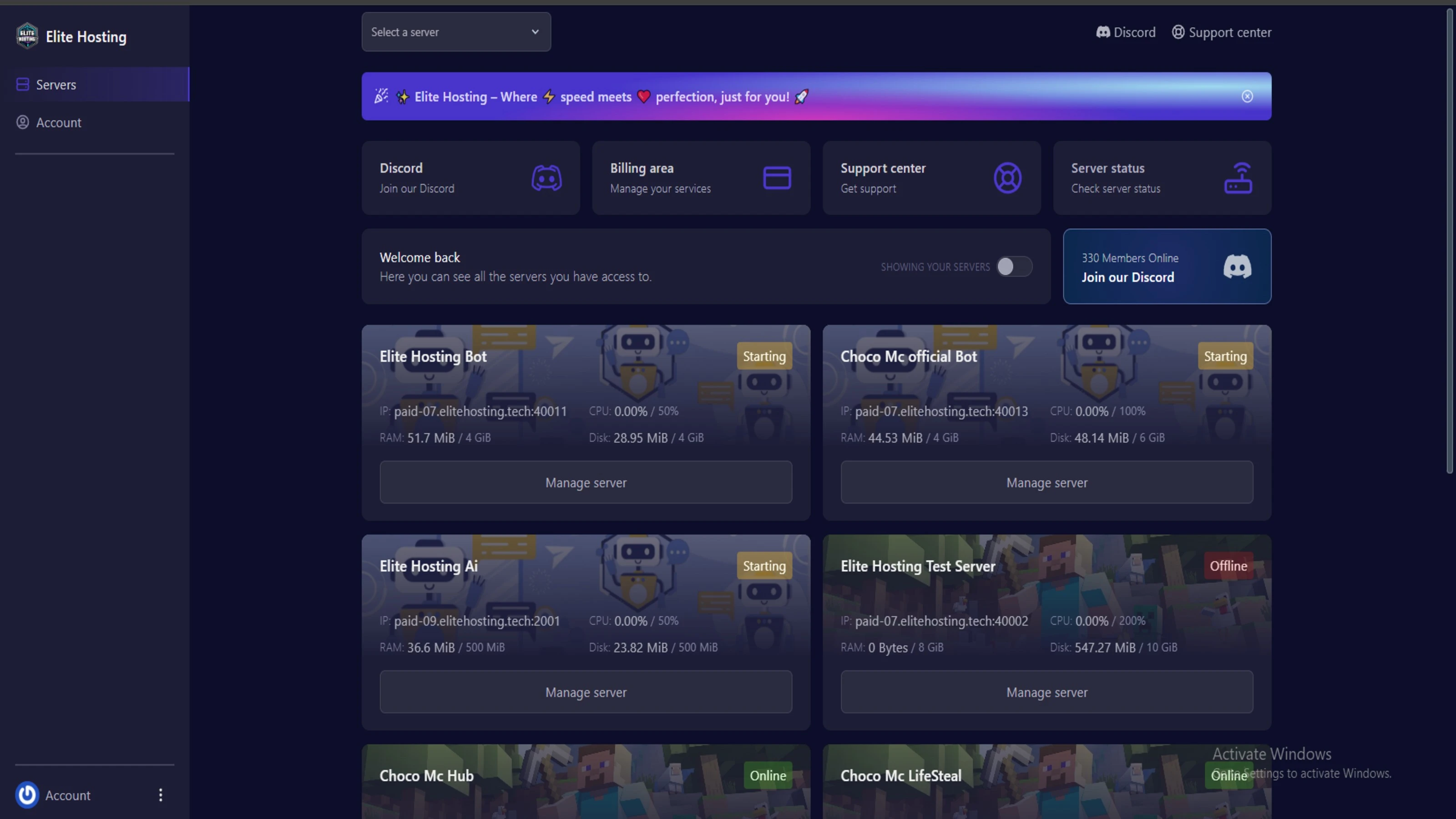
Frequently Asked Questions
Got questions? Check out these FAQs from our latest customers. If you need further assistance, explore our knowledge base or reach out to our support team.
We offer lightning-fast servers, 99.5% uptime, and low-latency connections with Global Location — ensuring smooth performance for your games and projects. Our platform is optimized for gamers, developers, and creators who demand speed, reliability, and scalability.
All our servers are deployed instantly after payment. You can start using your server within seconds. Our automated setup ensures no waiting time — just purchase, deploy, and play.
Absolutely! You can upgrade your plan anytime without losing your data. Your files, configurations, and backups remain fully intact during the upgrade process.
Yes! We take security seriously with Anti DDoS protection, regular backups, and encrypted connections. Your data and servers are always protected, giving you complete peace of mind while you focus on your projects.
Choose which cookies you want to allow. You can change these settings at any time.